There are many easy methods to request a delivery pickup. Read below and pick whichever option suits you best.
Option 1: INTERACTIVE TEXTING
We have a dedicated phone number for interactive texting: (608) 492-6060
If you get text notifications, you’ll receive a reminder around 6pm the night before each delivery day. The text will say:
“Klinke Cleaners here! Reply Y by 7am if you have a pickup and put your bag out by 8am. No reply means we won’t stop by. Reply STOP to unsubscribe.”
-
Reply “Y” to be added to the pickup schedule for the next day.
-
If you don’t reply, we won’t stop by.
If you don’t want to wait for the reminder, you can text “visit” to (608) 492-6060 anytime. You’ll get an automated response with your upcoming delivery days. Just reply with the number for your chosen day (for example, “1” for Tuesday), and you’ll be scheduled for that day’s pickup.
Option 2: INTERACTIVE EMAIL
If your account is set up to receive email notifications, you’ll receive a reminder email every Sunday around 6pm. The email will list the delivery days for your area. Each day is a clickable link—just click on your preferred day to request a pickup for that date.
Option 3: MOBILE APP
You can request a pickup in the mobile app. You can see a full walk-through of requesting a pickup on our mobile app page.
Option 4: ONLINE ACCOUNT
You can log into your account via our partner site and click the “pickup” menu. On the “pickup” menu page, you can select the day that you would like us to pick up.
Option 5: CALL, TEXT, or EMAIL OUR DELIVERY SUPERVISOR
You can call, text, or leave a voicemail for our delivery supervisor at (608) 298-2332 or send an email to delivery@klinkecleaners.com to schedule your pickup. Please note: If you request a pickup using this method, it might be missed—especially after 7am on the pickup day—depending on our supervisor’s availability.